Expanding your Beer, Wine, or Liquor Retail Store Are you looking to expanding your business?…

Analyze Reports with Liquor Store Software
Analyze Reports with Liquor Store Software
Are you familiar with the “Analyze” function built into mPower Software? Utilize it when running reports, reviewing inventory, or needing to categorize your items. When you run a report, simply click on the “Analyze” button on the bottom of the screen and you can then use it like you would a pivot chart in Excel.
Liquor Store Software helps increase sales
Using your liquor store point of sale software to analyze data is one of the key ways to benefit your business. Quickly know which departments, categories, varietals, or flavors are selling in your store. Understanding your margins and ordering the right items is key to a liquor store’s success.
 Point of Sale Software for Beer, Wine & Liquor Retailers
Point of Sale Software for Beer, Wine & Liquor Retailers
POS software is an important investment for all retailers, and specialized liquor store POS systems help improve sales even further with specialized features that benefit the beverage industry. mPower Beverage Software provides its users with a wealth of features that help reduce costs, track inventory, and integrate all facets of the retail process.


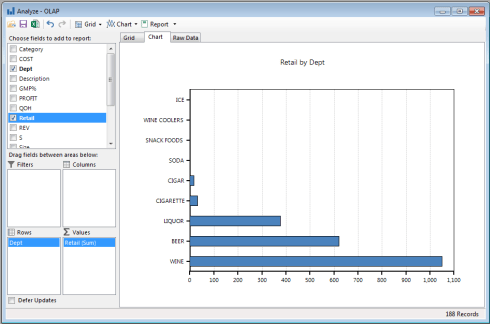


This Post Has 0 Comments